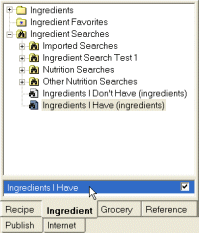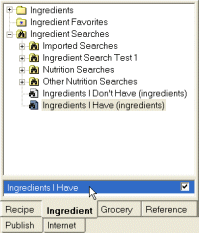Add an ingredient filter
- Select the Ingredient Navigator tab.
How?
- Locate the ingredient search you want to use as a filter.
- Drag the search to the filter pane at the bottom of the Navigator treeview.
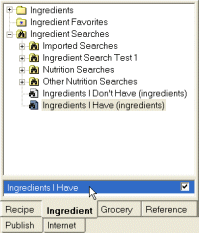
- Drop the search into the filter pane to activate the filter.
Tip Click the check box to enable and disable the filter.
Tip You can apply multiple filters at once. Just drag more searches into the filter pane.
 About
ingredient filters
About
ingredient filters
 Remove
an ingredient filter
Remove
an ingredient filter
 Basic
ingredient search
Basic
ingredient search
 Advanced
ingredient search
Advanced
ingredient search