Set the calendar's current date
Living Cookbook only lets you edit one day at a time. Editing meal plan information
is a two step process: 1) Set the current date to the day you want to edit; and
2) Edit the calendar. Use the steps below to set the calendar's current date.
- Select the Recipe Navigator tab.
How?
- Select the calendar icon
 .
.
- Select the current date from the toolbar date control
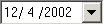 .
.
- or -
Click on a calendar day number (i.e. click on "10" to change the
current date to December 10th).
The calendar's current date will be highlighted in a different color.
 Edit
the calendar
Edit
the calendar