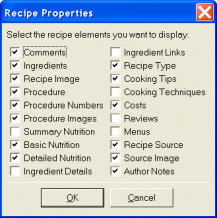- or -
Right-click on the task pane and then, on the popup menu, click Properties.
- or -
Click Properties ![]() on the task toolbar.
on the task toolbar.
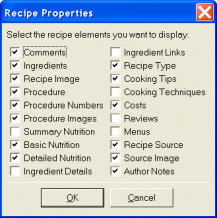
- or -
Right-click on the task pane and then, on the popup menu, click Properties.
- or -
Click Properties ![]() on the task toolbar.
on the task toolbar.