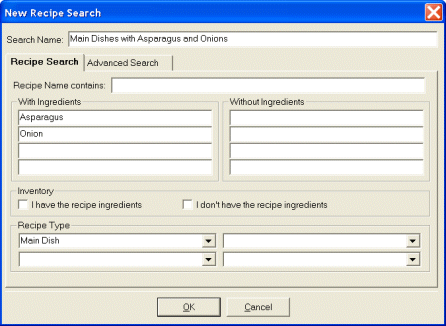Basic recipe search
- Select the Recipe Navigator tab.
How?
- On the Action menu, click Search.
- or -
Right-click on the navigator treeview and click Search.
- or -
Click Search  on
the main toolbar.
on
the main toolbar.
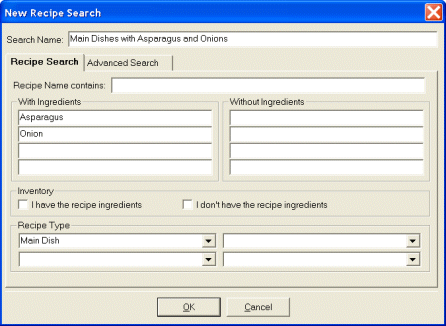
- Click the Recipe Search tab.
- If you want to search for recipes by name, type all or part of the recipe
name in the Recipe Name contains box.
- If you want to search for recipes without certain ingredients, type
the ingredients in the Without Ingredients boxes.
- If you want to search for recipes with certain ingredients, type
the ingredients in the With Ingredients boxes.
- If you want to search for recipes without certain ingredients, type
the ingredients in the Without Ingredients boxes.
- If you want to search for recipes based on what you have on hand, click
I have the recipe ingredients or I don't have the recipe ingredients.
- If you want to search for recipes of a given type, select recipes types
from the Recipe Type lists.
- Type the name of your search in the Search Name box (e.g., "Vegetarian
Main Dishes" or "Recipes without tomatoes".
Tip Giving your search a meaningful name will
help you find it the next time you need it.
- Click OK.
 Advanced
recipe search
Advanced
recipe search
 Organize
recipe searches into folders
Organize
recipe searches into folders
 About
recipe filters
About
recipe filters
![]() on
the main toolbar.
on
the main toolbar.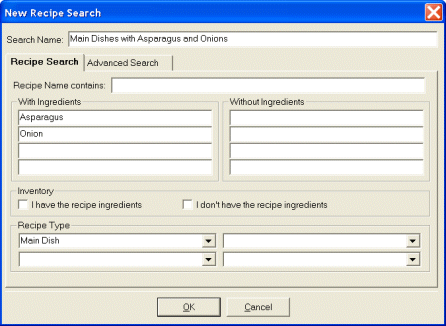
![]() on
the main toolbar.
on
the main toolbar.