The publication view is your primary view for publication information. It can display a wide range of publication details. You can customize the publication view to display only those elements that interest you.
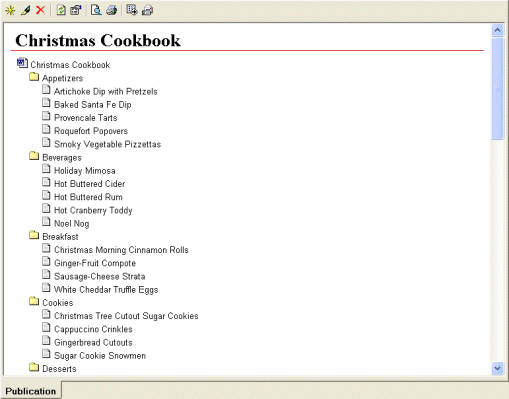
Click on a heading below to learn more about the the publication view
The task toolbar buttons serve as quick links to commonly performed tasks. Clicking a task toolbar button is the same as selecting the corresponding menu item from the task menu.
![]() New - Create a new publication
New - Create a new publication
![]() Edit - Edit the selected
publication
Edit - Edit the selected
publication
![]() Delete - Delete the
selected publication
Delete - Delete the
selected publication
![]() Refresh - Refresh the
current view
Refresh - Refresh the
current view
![]() Print preview
- Preview the selected publication
Print preview
- Preview the selected publication
![]() Print - Print the
selected publication
Print - Print the
selected publication
![]() Comments
Comments
Use the recipe comments section to describe your publication.
.gif)
The publication items section display the chapters and recipes that make up your publication.
.gif)