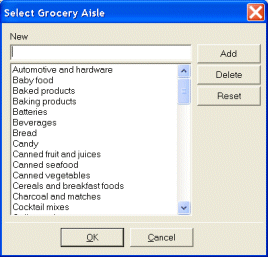About working with grocery aisles
Grocery aisles are used to organize and group ingredients on grocery lists.
To associate an ingredient with a grocery aisle, try the following:
- Select the Ingredient Navigator tab.
How?
- Select the ingredient you want to edit.
- On the Action menu, click Edit Ingredient.
- or -
Right-click on the navigator treeview and then, on the popup menu, click
Edit Ingredient.
- or -
Click Edit  on the
task toolbar.
on the
task toolbar.
- Click the Grocery tab.
.gif)
- Click the Grocery Aisle ellipsis button
 to select a grocery aisle for the ingredient.
to select a grocery aisle for the ingredient.
Tip You can type the name of the grocery
aisle instead of selecting it from a list.
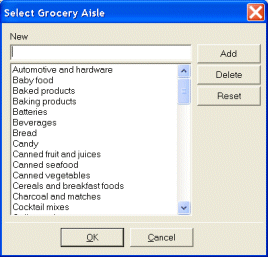
- Select the grocery aisle from the list.
Tip To add your own grocery aisles, enter
the name of the grocery aisle in the New box and click Add.
- Click OK to close the Select Grocery Aisle window.
- Click OK to close the Edit Ingredient window.
![]() on the
task toolbar.
on the
task toolbar..gif)