Living Cookbook uses list views, such as the one shown below, to display recipe lists, ingredients, search results, etc. These highly-configurable views make managing large recipe collections a relatively simple task.
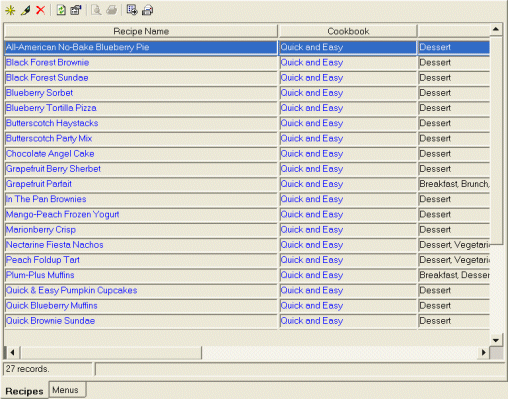
Click on a heading below to learn more about the list view
The task toolbar buttons serve as quick links to commonly performed tasks. Clicking a task toolbar button is the same as selecting the corresponding menu item from the task menu.
![]() New - Create a new item (item created depends on context)
New - Create a new item (item created depends on context)
![]() Edit - Edit the selected item
Edit - Edit the selected item
![]() Delete - Delete the selected item
Delete - Delete the selected item
![]() Refresh - Refresh the
current view
Refresh - Refresh the
current view
![]() Properties - Modify the properties of the current view
Properties - Modify the properties of the current view
![]() Export - Export the selected item
Export - Export the selected item
![]() E-mail - E-mail the selected
item
E-mail - E-mail the selected
item
Blue text in a list view denotes a link. Double-clicking on the text will take you to another part of the application. In the example below, double-clicking on the recipe name will take you to the recipe view.
.gif)