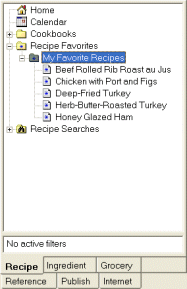- or -
Right-click on the navigator pane and then, on the popup menu, click Add to Favorites.
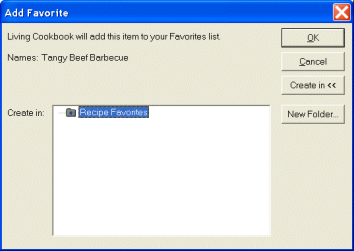
Tip Click New Folder to create a new Favorites folder.
When you find recipes or ingredients that you like, you can keep track of them, so it's easy to open them in the future.
- or -
Right-click on the navigator pane and then, on the popup menu, click Add to Favorites.
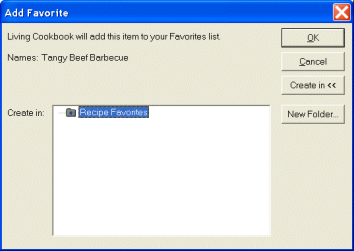
Tip Click New Folder to create a new Favorites folder.