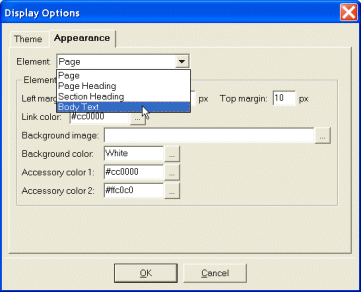
Tip: The available display elements are page, page heading, section heading, and body text.
Tip: For colors you can enter the name of the color (e.g. red) or the RGB hexadecimal equivalent (e.g. #FF0000).
Tip: You can click the Theme tab to preview your changes prior to applying them.
Note: The name of your current theme will be changed to reflect the fact that it has been modified (e.g. Living Cookbook Classic will be changed to Living Cookbook (modified).).
