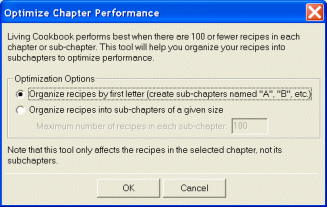- or -
Right-click on the navigator treeview and then, on the popup menu, click Optimize Chapter Performance.
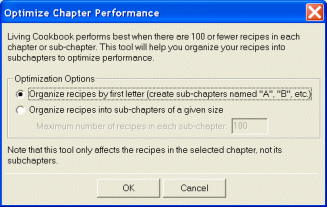
Living Cookbook performs best when cookbook chapters contain no more than 100 recipes. Please take this into account when importing recipes. If you import 100,000 recipes into a single chapter, your performance will be degraded accordingly. The "optimize chapter performance" feature automatically organizes recipes into sub-chapters in order to improve performance.
- or -
Right-click on the navigator treeview and then, on the popup menu, click Optimize Chapter Performance.