 Show All
Show AllLiving Cookbook lets you choose from built-in recipe types, but also lets you add your own. To set the recipe type for a recipe, try the following:
- or -
Right-click on the navigator treeview and then, on the popup menu, click Edit Recipe.
- or -
Click Edit ![]() on the
task toolbar.
on the
task toolbar.
.gif)
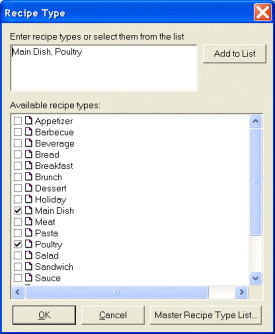
Tip Use the recipe type box to add custom recipe types to this recipe.
Tip Click the Master Recipe Type List button to add custom recipe types to the application. This will make the custom recipe types available throughout the application (not just in the selected recipe).