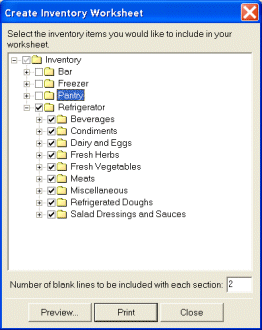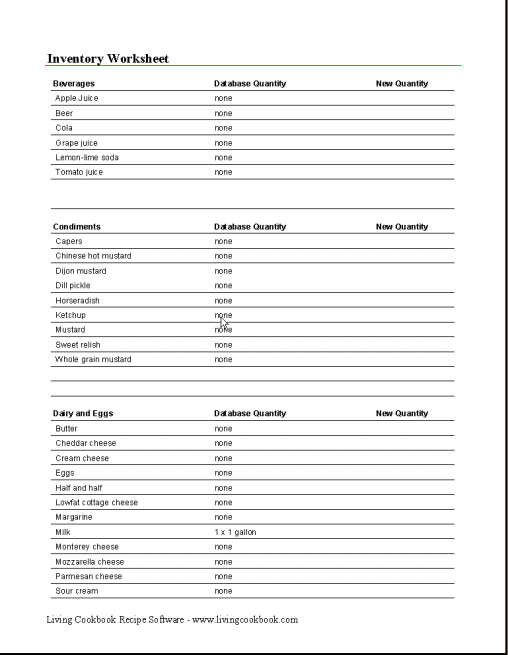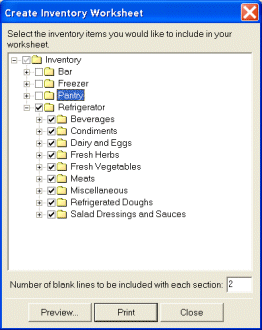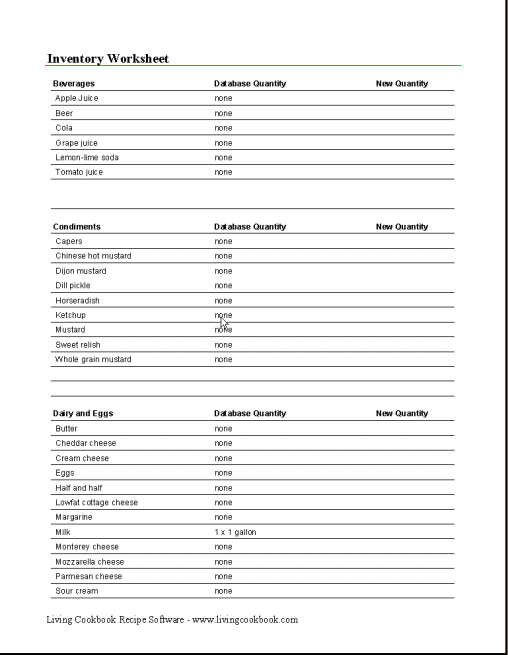Create an inventory worksheet
An inventory worksheet is a useful tool when you want to record what you have on hand in your kitchen. It lists all of your inventory items with a space for you to write down how much you have on hand.
- Select the Shopping Navigator tab.
How?
- Select any inventory folder or inventory item.
- On the Action menu, point to Other Actions and click Create
Inventory Worksheet.
- or -
Right-click on the navigator pane and then, on the popup menu, point to Actions
and click Create Inventory Worksheet.
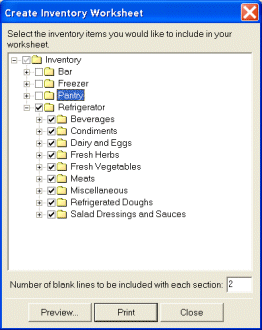
- Click the checkboxes next to the inventory items or inventory folders you
want to include in your inventory worksheet.
- Enter the number of blank lines that you would like to include at the end
of each section (just in case you find something in your kitchen that is not
in your database).
- Click Print to print your worksheet or click Print Preview
to preview it before printing.
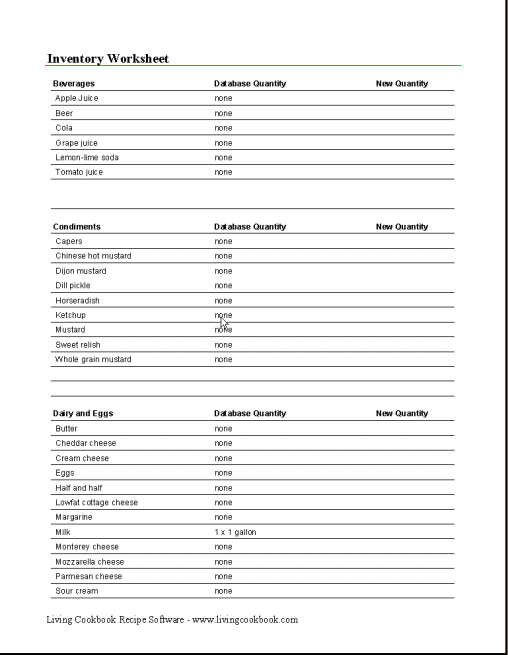
- Click Close to close the Create Inventory Worksheet window.