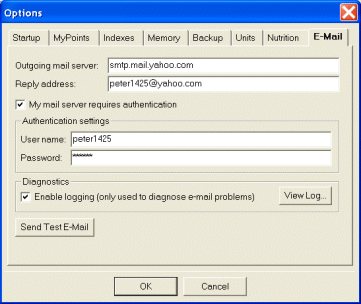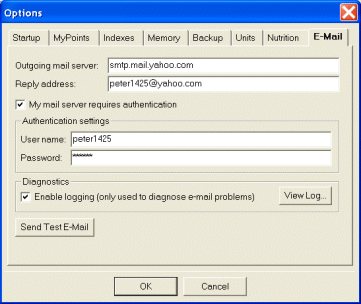Set e-mail options
E-mail options need to be set in order to send recipes and other data via e-mail.
If you are unsure about the settings for your e-mail account, your Internet
service provider will be able to tell you. Most Internet service providers have
this information on their websites.
- On the Tools menu, click Options.
- Click the E-Mail tab.
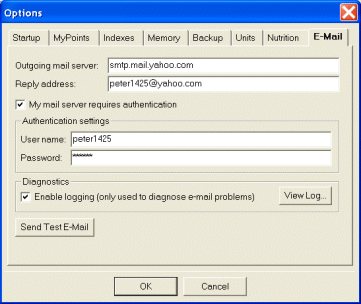
- Enter the outgoing mail server in the Outgoing mail server box.
- Enter the reply address in the Reply address box. The reply address
is the address to which return mail will be sent.
- If your mail server requires authenication select My mail server requires
authentication and enter your user name and password.
- If you are having trouble sending e-mail select Enable logging to
record e-mail connection attempts to a log file. Click View Log to
view the log.
- Click Send Test E-Mail to send a test e-mail (to determine if your
e-mail settings are correct).
- Click OK.